AMP 教學入門 - Convert HTML to AMP
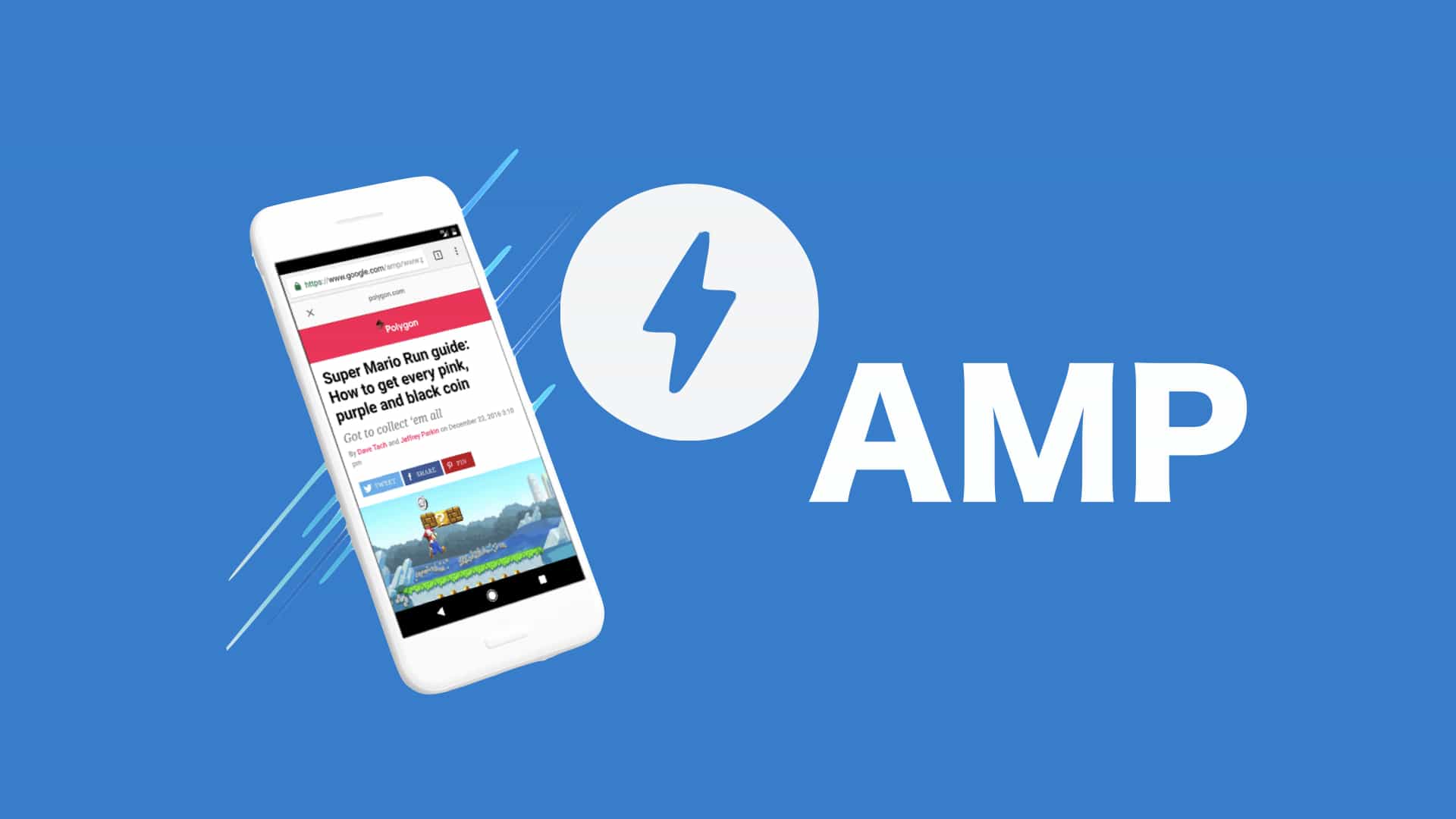
Accelerated Mobile Pages (AMP) 正夯,來看一下如何把基本的 HTML 轉成 AMP 吧!!
你可以跟著AMP 官方文件 走,或者看我幫你整理好的文章內容做練習,簡易入門 AMP。
Setting up
-
下載範例包,放到 Downloads 資料夾
cd ~/Downloads git clone https://github.com/googlecodelabs/saccelerated-mobile-pages-foundations.git -
把範例程式放到 Local Web Server。如果你的 Mac 已經預設有 Apache Server,你可以這樣做
如果沒有,可以參考官網提供 Chrome/Python/Apache/nginx 作法cd /Library/WebServer/Documents ln -s ~/Downloads/AMP-Foundations-Practice ./amp run localhost/amp/article.html
建議在開始建立之前,如果你對網頁渲染有概念,或許可以快速看一下 git log 會幫助你快速了解
Clone 我演練的 repository:
git clone [email protected]:kylinfish/AMP-Foundations-Practice.git
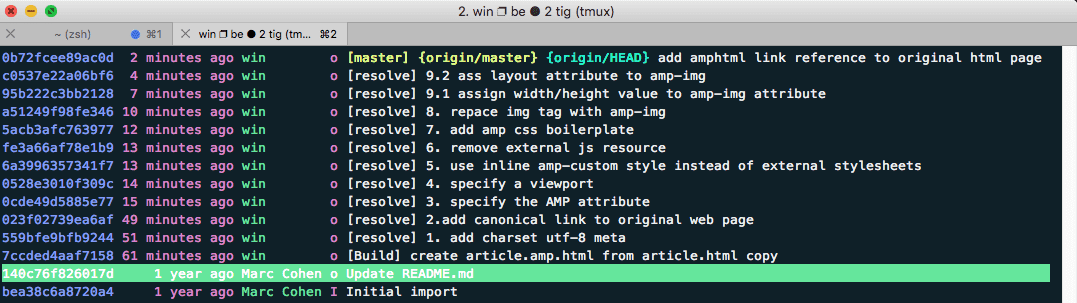
git log history
正式開始:
Building a regular HTML page
-
複製一份新的 article.html,並 rename 成 article.amp.html
cp article.html ./article.amp.html -
加入 AMP Library
使用 AMP Validator 來做檢測,把網址加上commit 66c8b0afaf75648c29e25c121c48060c9367dd92 diff --git a/article.amp.html b/article.amp.html index c6fa38e..c6df106 100755 --- a/article.amp.html +++ b/article.amp.html @@ -7,6 +7,7 @@ <link href="base.css" rel="stylesheet" /> + <script async src="https://cdn.ampproject.org/v0.js"></script> <script src="base.js"></script> </head> <body>#development=1參數信息http://localhost/amp/article.amp.html#development=1console log 會顯示 Powered by AMP ⚡ HTML
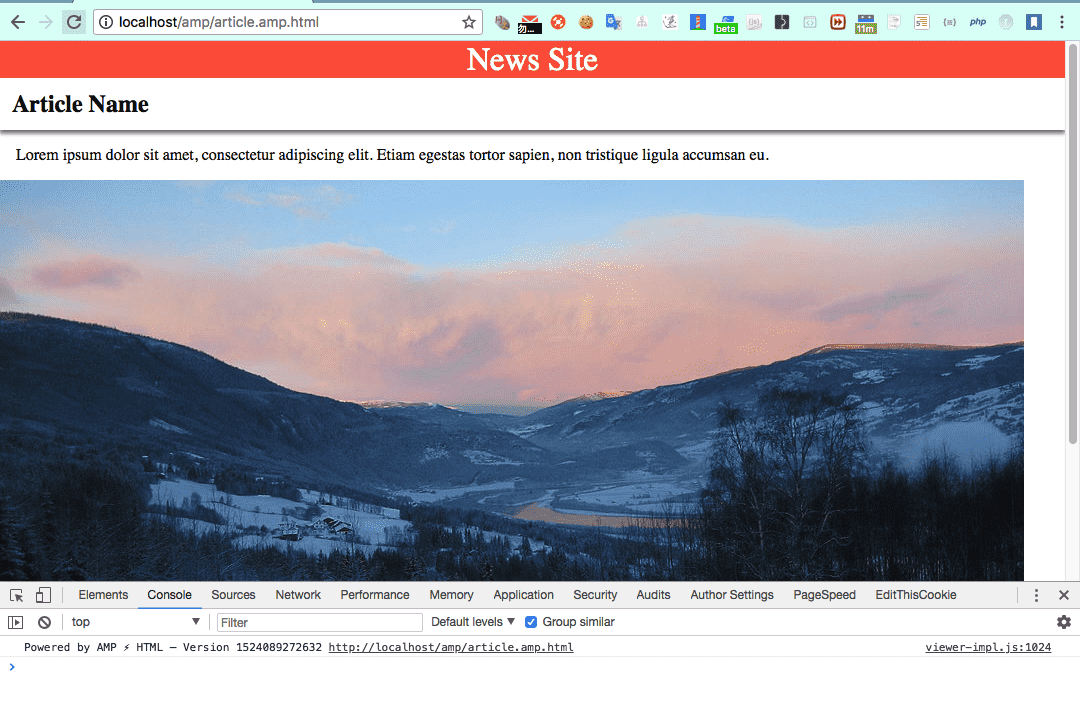
inspect the JavaScript console will see AMP work
Resolving validation errors
-
Include charset
加入 HTML5 必備的編碼標準指定 charset
commit e3f902beded022af8381705f622254a1bede9bb7 diff --git a/article.amp.html b/article.amp.html index c6df106..2720922 100755 --- a/article.amp.html +++ b/article.amp.html @@ -1,6 +1,7 @@ <!doctype html> <html lang="en"> <head> + <meta charset="utf-8" /> <link rel="shortcut icon" href="amp_favicon.png"> <title>News Article</title> -
Include canonical link
為 Google SEO 判斷指標之一,主要是要把網頁權重指回原本的 article.html
commit bf4d0b8997fd71d16f2ad1c94571992a739d8a61 diff --git a/article.amp.html b/article.amp.html index 2720922..eb68b61 100755 --- a/article.amp.html +++ b/article.amp.html @@ -3,6 +3,7 @@ <head> <meta charset="utf-8" /> <link rel="shortcut icon" href="amp_favicon.png"> + <link rel="canonical" href="/article.html"> <title>News Article</title> -
Specify the AMP attribute
AMP 必要條件,可以用 ⚡ 也可以單寫 amp
commit 608c5836ca6be90f18e193408c88583117c0b7e1 diff --git a/article.amp.html b/article.amp.html index eb68b61..7c6db0f 100755 --- a/article.amp.html +++ b/article.amp.html @@ -1,5 +1,5 @@ <!doctype html> -<html lang="en"> +<html amp lang="en"> <head> <meta charset="utf-8" /> <link rel="shortcut icon" href="amp_favicon.png"> -
Specify a viewport
RWD 網頁的基礎標準 ref.
diff --git a/article.amp.html b/article.amp.html index 7c6db0f..46d451a 100755 --- a/article.amp.html +++ b/article.amp.html @@ -2,6 +2,7 @@ <html amp lang="en"> <head> <meta charset="utf-8" /> + <meta name="viewport" content="width=device-width,minimum-scale=1,initial-scale=1"> <link rel="shortcut icon" href="amp_favicon.png"> <link rel="canonical" href="/article.html"> -
Replace external stylesheets
移除外部引入的 css 改用 inline 的方式。簡言之,inline 讀取比載入外部資源快
NOTE inline style 有 50 Kb 限制,記得要做 Minify
commit aeafb1a34c130db379c5178b25447615c1946312
diff --git a/article.amp.html b/article.amp.html
index 46d451a..c25018f 100755
--- a/article.amp.html
+++ b/article.amp.html
@@ -8,7 +8,9 @@
<title>News Article</title>
- <link href="base.css" rel="stylesheet" />
+ <style amp-custom>
+body { width: auto; margin: 0; padding: 0; } header { background: Tomato; color: white; font-size: 2em; text-align: center; } h1 { margin: 0; padding: 0.5em; background: white
+ </style>
<script async src="https://cdn.ampproject.org/v0.js"></script>
<script src="base.js"></script>
-
Exclude third-party JavaScript
JS 資源在 AMP 限制中只有兩種情形可以使用:
- 帶有 async (非同步載入) 屬性的資源
- AMP Library 和 AMP Components
commit 9f69ee429ad31f2142830b8cca4f7e132fe3ac44
diff --git a/article.amp.html b/article.amp.html
index c25018f..e30ded1 100755
--- a/article.amp.html
+++ b/article.amp.html
@@ -13,7 +13,6 @@ body { width: auto; margin: 0; padding: 0; } header { background: Tomato; color:
</style>
<script async src="https://cdn.ampproject.org/v0.js"></script>
- <script src="base.js"></script>
</head>
<body>
<header>
AMP 規定要加
commit 76b88de65238d4f802b50c38337fbbe2ab658926
diff --git a/article.amp.html b/article.amp.html
index e30ded1..7593944 100755
--- a/article.amp.html
+++ b/article.amp.html
@@ -8,6 +8,7 @@
<title>News Article</title>
+ <style amp-boilerplate>body{-webkit-animation:-amp-start 8s steps(1,end) 0s 1 normal both;-moz-animation:-amp-start 8s steps(1,end) 0s 1 normal both;-ms-animation:-amp
<style amp-custom>
body { width: auto; margin: 0; padding: 0; } header { background: Tomato; color: white; font-size: 2em; text-align: center; } h1 { margin: 0; padding: 0.5em; background: white
</style>
-
Replace
<img>with<amp-img>記得補上 end tag
</amp-img>commit 3822e0f0e8364fc8712d95517d09363d80ea1016 diff --git a/article.amp.html b/article.amp.html index 7593944..d7fddf4 100755 --- a/article.amp.html +++ b/article.amp.html @@ -24,7 +24,7 @@ body { width: auto; margin: 0; padding: 0; } header { background: Tomato; color: <p>Lorem ipsum dolor sit amet, consectetur adipiscing elit. Etiam egestas tortor sapien, non tristique ligula accumsan eu.</p> - <img src="mountains.jpg"> + <amp-img src="mountains.jpg"></amp-img> </article> </body> </html> -
AMP layout system
- 簡言之,你必須要事先指定 width/height 讓 Browser 在 Layout 的時候可以預留空間
- 加上
layout="responsive"AMP 會自動幫你算圖片縮放比
commit bc76ba19ff370a7a7d4111f54781e9f2eb956331 diff --git a/article.amp.html b/article.amp.html index d7fddf4..3a476ea 100755 --- a/article.amp.html +++ b/article.amp.html @@ -24,7 +24,7 @@ body { width: auto; margin: 0; padding: 0; } header { background: Tomato; color: <p>Lorem ipsum dolor sit amet, consectetur adipiscing elit. Etiam egestas tortor sapien, non tristique ligula accumsan eu.</p> - <amp-img src="mountains.jpg"></amp-img> + <amp-img src="mountains.jpg" width="266" height="150"></amp-img> </article> </body> </html>commit 55b9d36d73768baa493dca2ef695a8c3cc0e41f5 diff --git a/article.amp.html b/article.amp.html index 3a476ea..e4d6587 100755 --- a/article.amp.html +++ b/article.amp.html @@ -24,7 +24,7 @@ body { width: auto; margin: 0; padding: 0; } header { background: Tomato; color: <p>Lorem ipsum dolor sit amet, consectetur adipiscing elit. Etiam egestas tortor sapien, non tristique ligula accumsan eu.</p> - <amp-img src="mountains.jpg" width="266" height="150"></amp-img> + <amp-img src="mountains.jpg" layout="responsive" width="266" height="150"></amp-img> </article> </body> </html> -
Success AMP validation successful.
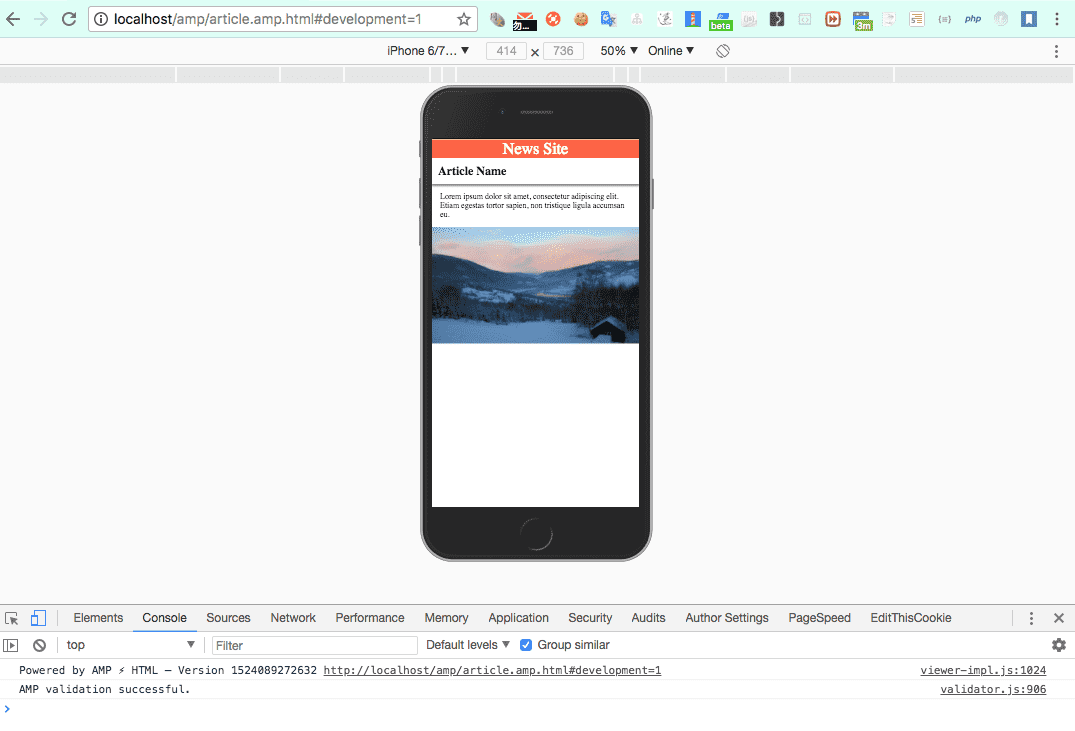
AMP validation successful message in console
小結
AMP 快是因為 限制 ,其實是為了讓便於手機瀏覽以及網頁渲染(Critical Rendering Path) 的良好實踐
- RWD 必備的元素 viewport, responsive image
- 讓 css 資源可以快速被載入所以移除 external 作法
- 移除會 Blocking 網頁渲染的 JS 資源,除非你用 async 非同步的方式作加載
- 指定圖片寬高,幫助 Layout 預留位置 等等….
其實有很多項目在加速網頁載入的時候就可以隨手做起來,不一定是只有在 AMP 中才需要這樣做。
雙手迎向未來 - Accelerated Mobile Pages (AMP),優劣還要讓大家一起評估觀望
